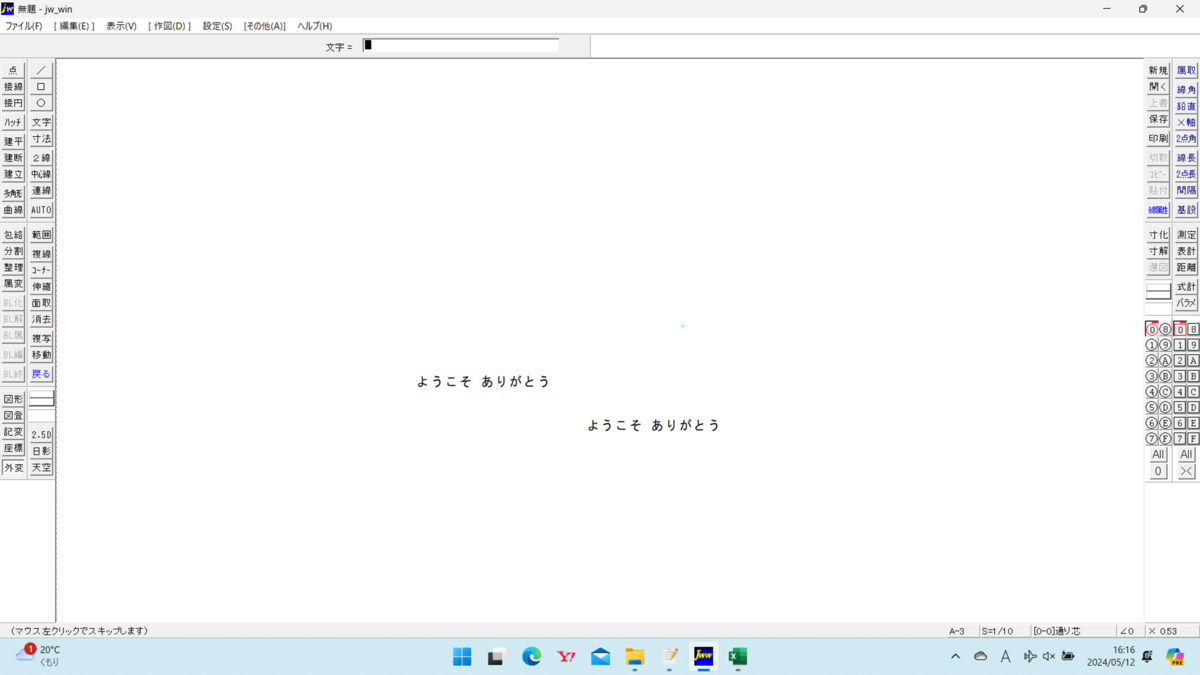外部変形は データのやり取りをテキストファイルで行うので プログラム言語は 自由に選ぶことができます。図形は機能的かつシンプルなため、数多くのユーザーに受け入れられています。
vbscriptで文字を書く
:vbscriptで文字を書く
@echo off
call %~dp0set "s" "%*" %~dpn0.txt
if not defined s set s=こんにちは
set src=\jww\Lite\pro\jw2.vbs
if not exist %~dp0eval.vbs echo ExecuteGlobal WScript.StdIn.ReadAll > %~dp0eval.vbs
for /f "delims=:" %%n in ('findstr /n "^#!" %0') do (
copy jwc_temp.txt myfiles > nul
(
: echo Option Explicit
echo On Error Resume Next
: echo On Error GoTo 0
type %src%
more +%%n %0
) | cscript //nologo %~dp0eval.vbs %* > jwc_temp.txt
)
goto:eof
REM #jww
REM #0 位置を指示して下さい
REM #c 文字 =
REM #e
#!この次の行からプログラムを書いてください
WScript.Echo "ch 0 0 1 0 " & Chr(34) & Env("s")
○jw2.vbs
'1)正規表現
Dim re
Set re = New RegExp
re.IgnoreCase = True '大文字と小文字を区別しない
re.Global = True '文字列全体を検索する
function reSplit(str)
re.Pattern = "[ ]+"
reSplit = Split(Trim(re.Replace(str," ")))
end function
function reTest(pat, str)
re.Pattern = pat
reTest = re.Test(str)
end function
'2)円周率
Const PI = 3.141592653589793
'3)環境変数
Dim Env
Set Env = CreateObject("WScript.Shell").Environment("Process")
'4)ユーザ定義関数
function dec(x)
if x = "a" then x = 10
if x = "b" then x = 11
if x = "c" then x = 12
if x = "d" then x = 13
if x = "e" then x = 14
if x = "f" then x = 15
dec = x
end function
function deg(x)
deg = x / PI * 180
end function
function rad(x)
rad = x / 180 * PI
end function
function hypot(x, y)
hypot = sqr(x * x + y * y)
end function
function sqrt(x)
sqrt = sqr(x)
end function
function atan2(y, x)
if x = 0 then
atan2 = atn(1) * 2 * sgn(y)
else
atan2 = atn(y / x)
end if
if x < 0 then
if y < 0 then
atan2 = atan2 - atn(1) * 4
else
atan2 = atan2 + atn(1) * 4
end if
end if
end function